Posting pictures???!!
#2
Couple different ways........If you have a photobucket account (which is free, and prolly the easiest, by the way www.photobucket.com) you can upload them from your computer to photobucket. From there you can make them a little smaller, and copy/paste the image tag below the image. Paste the tag in your post and change the  to " />.
to " />.
Or you can upload them straight to your computer. You will need photoshop or some other program to resize them because if doing this method the photo needs to be under 100kb. At the bottom of the message window it reads "Click here to upload!" and next to it is "Embed picture in post" check that box and click the link. Click the browse button and find your photo....then upload. Sounds alot more difficult than it is....It's really very simple.
Or you can upload them straight to your computer. You will need photoshop or some other program to resize them because if doing this method the photo needs to be under 100kb. At the bottom of the message window it reads "Click here to upload!" and next to it is "Embed picture in post" check that box and click the link. Click the browse button and find your photo....then upload. Sounds alot more difficult than it is....It's really very simple.
#3
First you need a picture in your computer somewhere. Then it needs to be resized to under 100kb. You should have some sort of photo editing software where you can do this on your computer or ms paint might work.Then you click on Embed pic in post at the bottom of page, and click here to upload. Then find the picture in your computers memory and double click on it.
Or you can use www.photobucket.com and upload your pics there. I am not a photobucket expert, so maybe someone else can help you out there.
Hope this helps and makes some sense to you.
Or you can use www.photobucket.com and upload your pics there. I am not a photobucket expert, so maybe someone else can help you out there.
Hope this helps and makes some sense to you.
#5
I think I'm getting it.
The pic;s are an email attachment and I open them in Adobe photo shop. I can rename them and save to my documents.
Why would I have to join or download some other software? When I try and "Add Imahe" on this rely for instance, it wants to know image URL and starts with http:\\ . . .??! I don't know how to do URL or create an http.
I upload pic's all the time on eBay or emails, but this has me befuddled.
This box with red X is what I get when using my feeble method. And what's the deal with "Avatar"?
The pic;s are an email attachment and I open them in Adobe photo shop. I can rename them and save to my documents.
Why would I have to join or download some other software? When I try and "Add Imahe" on this rely for instance, it wants to know image URL and starts with http:\\ . . .??! I don't know how to do URL or create an http.
I upload pic's all the time on eBay or emails, but this has me befuddled.

This box with red X is what I get when using my feeble method. And what's the deal with "Avatar"?
#8
Start by clicking new post. Then to click to upload here. Attach files by browsing through your files on your computer. Files uploadedhave to be 100mb or less I believe to load. Press OK to load. Then make sure embed picture in post is checked. You are done sir.
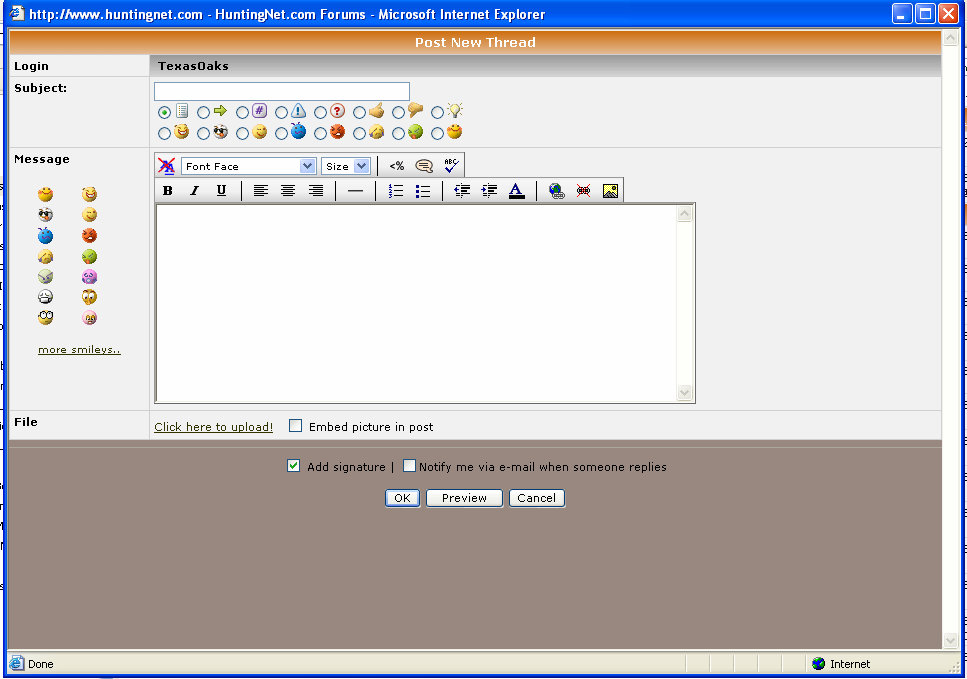
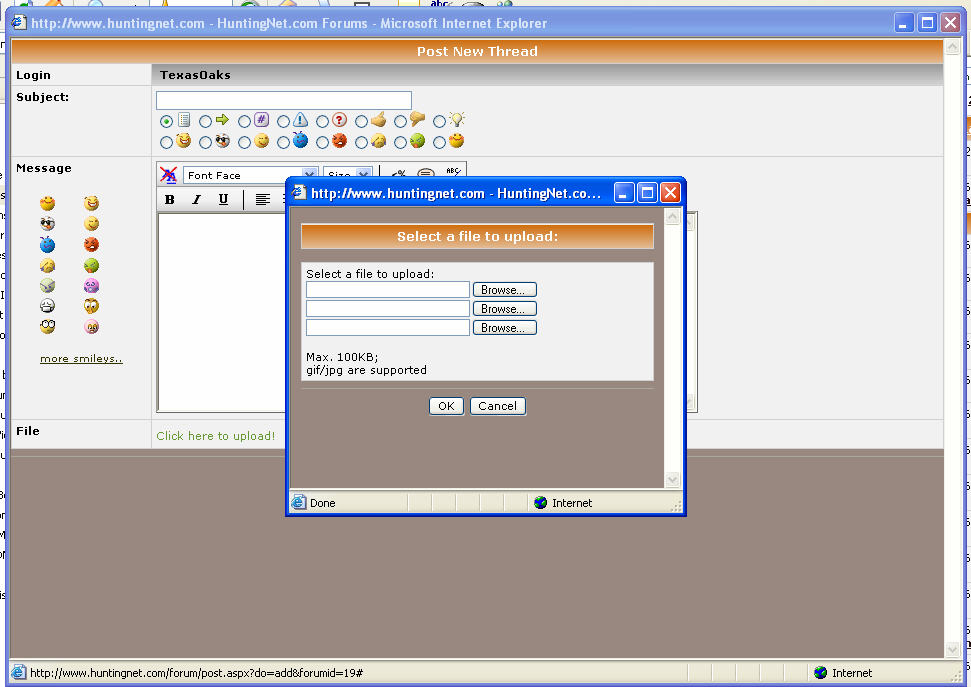
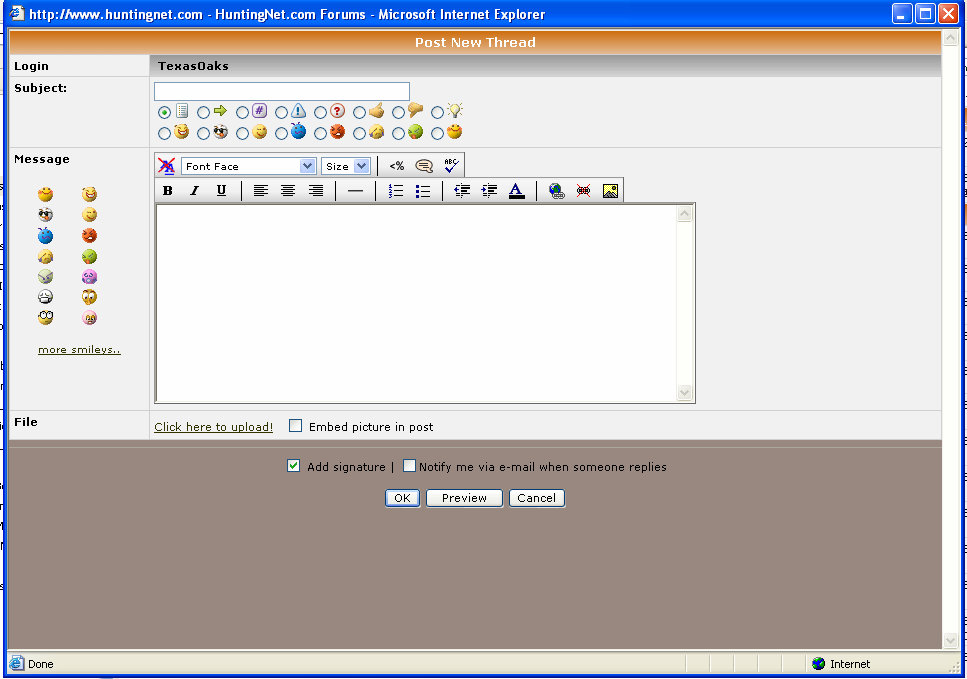
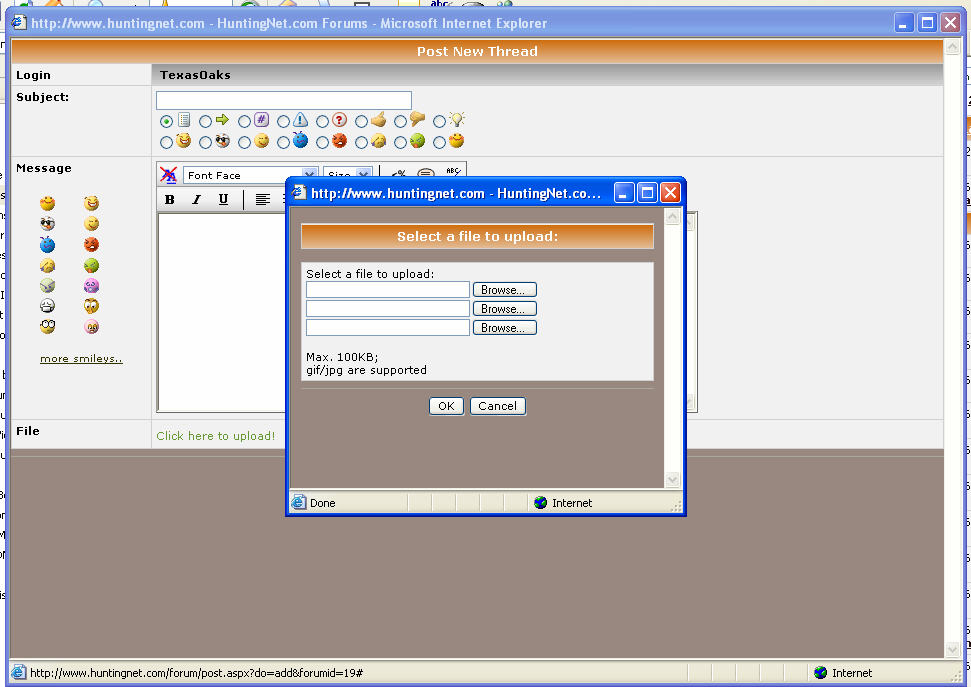
#10
Man I must be dumb, I have been tryn to post pics since I joined and still can't. I have the pics. saved on the photobucket, but how do I get them saved to my computer or send them here?


